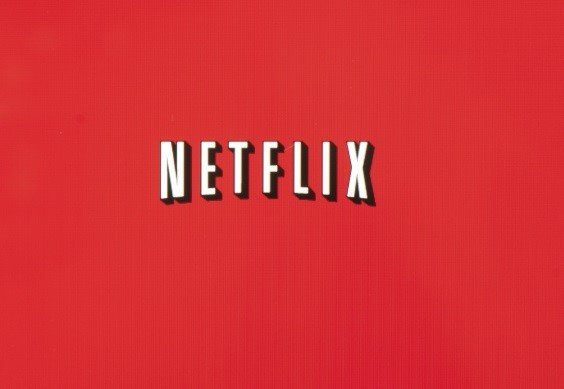At Cheap LED TV we pride ourselves on being able to offer you a fantastic array of televisual technology. However, such stupendous technology is no good if you aren’t making the most of it! Well, that’s what our blogs are here to help with, right?
We can all accept that TVs are great for gaming and DVD/Blu-Ray watching, but many people aren’t truly harnessing their set’s powers to the optimum. One way of doing so is through opting for the use of external hardware to help provide your TV with connections to networks and media that it would otherwise be without. So, join us in Part 1 of our streaming media series as we provide you with some tip-top tips to enable some super-streaming on your TV!
As some of you may be aware, Chromecast is essentially Google’s external hard-drive which can be plugged into a set, offering a whole plethora of media to access. Now in its second generation, the new Chromecast offers access to everything from games to Netflix. Equally, there is also the potential to mirror your phone, meaning that you can scroll through Netflix on your device then play it on the TV! Even better than that, when it plays it does it through the Netflix servers without draining the precious battery-life of your phone.
DLNA (Digital Living Network Alliance) can be a little trickier than the Chromecast in that it doesn’t necessarily work first time, but once you get it working it can be worth the faff! If you have a WiFi connected TV, DLNA is likely to be the standard it supports. Then if you set up a media server on your laptop, phone or tablet, you can provide your TV with the ability to play these files over your home’s WiFi. You’ll find that many games consoles are often a great way of implementing a DLNA system and can provide you with a substantial amount of media to while away the hours!
So there are some cool tips for you to be getting on with until we return with our second part of the blog series. There’s nothing quite like the feeling of getting a new piece of technology to toy with, and these new streaming tips will make you feel like your set is brand spanking new! If, however, you feel like you need to grab yourself a new set to make the best of your newly acquired streaming expertise, then get in touch! You can contact us on 0121 327 3273, where we are always eager to boost your home-cinema experience.


 My Cart -
My Cart -