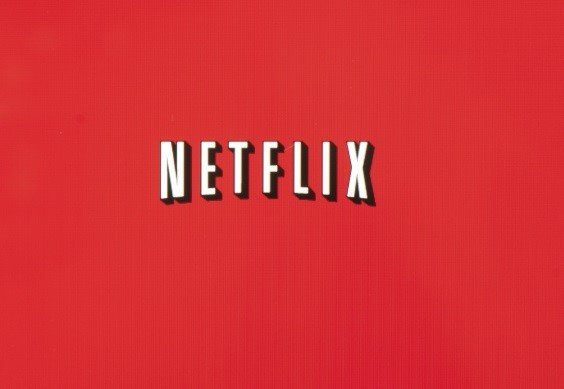A smartphone offers the world at your fingertips. Since their popularity and continuous development of the device, it has made everything accessible from the touch of a screen. You can open doors, manage your bank account and even start the cooking on your way home from work. However, are you really utilising the connection between your smart TV and smartphone? A smartphone offers excellent benefits to those who own a smart TV, and we explore how you can integrate the two to make the most of your devices.
Login to Streaming Services With Ease
When you buy a new discount smart TV from us, unfortunately, like any new device, it will require some set-up. Whilst in years gone by, this would need a quick tune of your TV, and you are set to enjoy the beautiful displays of your favourite shows. However, with all the various subscription services available through your new smart tv, you will also need to log in to these platforms to access the latest content.
Whether you pay for one or several subscriptions, with the help of your mobile phone, you can easily log in. Once the home screen is loaded, select the login button, allowing you to access your account using your device. Then, with the code displayed on the screen, you can enter this onto the website on your smartphone. The smart TV will register your account and, within seconds, will load up all your saved content. This can also be true of any game console, or Samsung accounts for your smart Samsung TVs. Once you have downloaded the various apps to your smart tv, you can still login manually if you choose, but if your smartphone is already logged in to the account on your browser, it can be much easier than flicking through all the characters on your TV remote.
See Your Smartphone on the Big Screen
Whether you are looking to show off your latest holiday pictures or wish to watch a video online with friends, you can do this by mirroring or casting your smartphone’s display on your smart TV. Many platforms, such as YouTube, offer direct casting of videos from your mobile device directly to the TV by selecting the icon in the corner of the video. As long as your device and TV are connected to the same wireless internet, you can share your videos from a smaller screen on your larger TV screen.
Another option which offers you access to your phone’s complete display is screen mirroring. This feature makes a wireless connection which allows you to view everything you see on your mobile device on your smart TV. This element is excellent for office settings where multiple individuals will be collaborating on a project and wish to share what they have accessible on their mobile devices. As mentioned before, the whole world is available on your smartphone, and mirroring this to your TV can help you share this with others without needing to huddle on a 6.5-inch screen.
Collective Gaming and Entertainment
There are many reasons people spend a lot of time with their mobile phones, and one of the most common is the games you can download and play for free. Whilst a smart TV can offer you a good selection of games to play with your remote, you can take this one step further by connecting your smartphone. In addition, it opens you up to a broader scope of games available.
There are many ways of gaming on the TV with your mobile device. As mentioned above, you could stream the games directly from your phone with screen mirroring. Whether it’s a downloadable quiz or an activity game that the whole family can help with, you can get everyone involved by mirroring to the screen rather than playing alone.
There are other ways to interact with games from specialised gaming apps which you can download to your TV. With software developers such as Jackbox introducing collaborative gaming to a new level, you use your smartphone as a controller using their website. You can submit answers to quizzes along with others on their devices, and it will collect the data and put it together in a friendly competitive quiz.
Lost the Remote? Not a Problem for a Smartphone
It’s curious. We are forever losing TV remotes, but never our phones. Perhaps the most sensible modern function of a smartphone concerning smart TVs is the endless amount of apps which allow you to control your TV from the ease of your mobile device. So, if ever you find yourself struggling to find the remote, or it has succumbed to damage that prevents it from being used, there’s an app to help.
Most apps are free (with the use of pesky adverts) but will help you temporarily until you find out who is sitting on the TV remote. It can also be helpful when you have TVs in multiple rooms and have forgotten to turn them off. A simple opening of an app can prevent the long walk up the stairs. It can also be helpful if you have children who like to sneak their bedroom TVs on at night or play their videos too loud, you can control the TV from anywhere within the home without having to shout up the stairs.
Find your New Smart TV With Cheap LED TVs
If you are looking for an upgrade to a new cheap LED TV that can provide you with all these incredible functions, then check out our stock online. We offer a selection of big brands such as Samsung and Sony but at a fraction of the price of other retailers. We promise to find a TV to suit every home, whatever your budget, whatever your needs.


 My Cart -
My Cart -