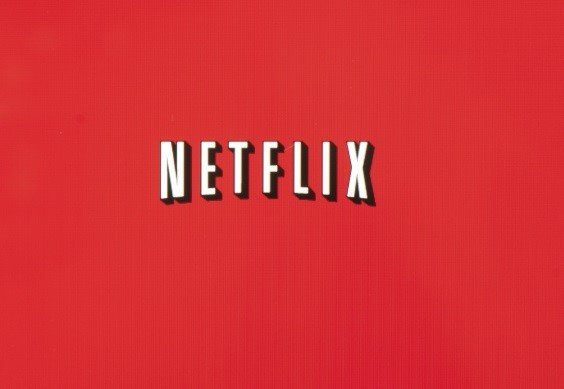Home theatres came about in the 1950s when projectors and cameras first became affordable for the rich and famous. As the years have progressed, they have become much cheaper and more achievable for anyone with a spare room. However, the idea of a home theatre is still very much a concept for those with disposable income and creates a whole list of questions for those on a tighter budget. Why would you dedicate an entire room to watching TV? Who has that kind of time on their hands? What’s wrong with watching television in the living room? These are all very valid points.
However, staged correctly, a theatre room (or home cinema) can provide the perfect setup to immerse yourself in your favourite movies, TV shows and, depending on your needs, you could even combine it with a games room. A home theatre is an escape into an alternate reality, and the right setup is paramount to its success.
Choosing the Right Screen Size
The size of the room is a reasonably influential contender. At Cheap LED TVs, we sell a variety of different sized sets, from 32” to 75”, but which is the right size for you and your needs? There is no point in purchasing a 75” TV if there is no room to fit it. Alternatively, buying a 42” TV in a considerable-sized room may end up getting lost.
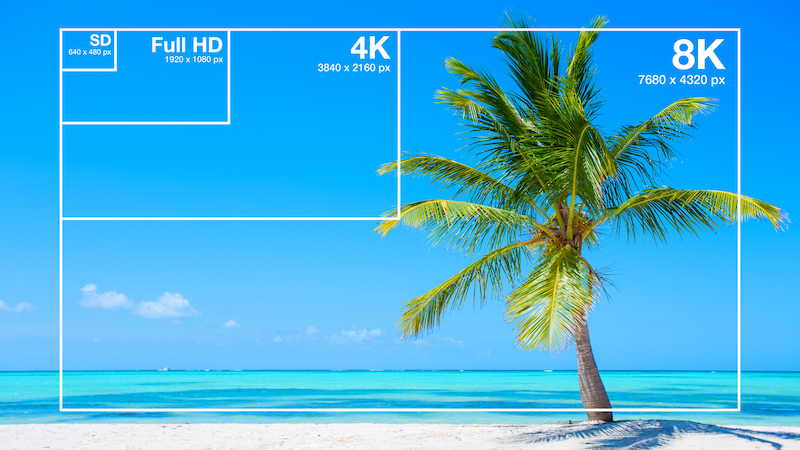
Take into account how close you may be sitting to the device. Unless you buy a new model of the Ultra HD screens, anything larger than 55” will begin to pixelate if seated too close. Purchasing the right spec can alleviate these issues, and we will cover more on this later on.
Sound System Options
There are so many devices on the market to help improve the sound quality of a new TV. While the built-in speakers are pretty impressive on our cheap LED TVs, a sound system will also need to be considered if you are looking for a more immersive experience. In general, there are two variations for improving the audio quality in domestic use; a soundbar or an all in one sound system. Either option is acceptable for home use.
If you are looking for a single item with a simple setup, a soundbar would be perfect for what you need. In contrast, if you need a system that can handle more inputs (say for games consoles, DVD/Blu-ray players) then, generally speaking, an all-in-one system will be able to support that.

When it comes to additional sound equipment, the saying “you get what you pay for” is important when looking to purchase. The more money you spend on a sound system, the better its quality. But if you are not looking to break the bank, most devices will undoubtedly improve the sound coming from your TV.
Wires are another option to think about. The debate over quality when it comes to wireless is still ongoing and, like most technology, is improving every year. However, if you like to shy away from messy wires, some great wireless systems help.
Display Choices
As mentioned above, when it comes to the display, it varies on the position of the TV. With our smart TV deals, we have QLED, OLED, 8K, and 4K. However, if you are not a technology expert, this may mean nothing to you.
QLED – These are a step up from an LED TV, still reliant on an LED background, but can provide stronger colours than an LED TV, but not quite the exact definition as an OLED.
OLED – each pixel stands on its own merit, allowing for brighter colours and a higher definition of shades and detail, giving the screen more depth for immersive viewing.
4K – This description represents the number of pixels used within the screen. A 4K TV will have 3,840 by 2,160 pixels, whereas earlier TVs will have 1080p. This allows for more definition within the screen than earlier models and lower resolution devices.
8K – Again, this is the pixel count of the screen. It doubles the amount of a 4K TV, allowing for even more picture quality and definition.
Most TVs come with excellent picture quality, yet each option has its pros and cons. If you are looking for something ready for the TV platforms such as Netflix and Amazon Prime Video, then with the right subscription, 4K TVs will give you the ultimate experience. 8K may sound incredible, but with them still being relatively new, few platforms are ready for this kind of definition. However, if you are looking to stay ahead of the game, we thoroughly recommend an 8K device.
Subscription Services and TV Settings for the Ultimate Experience
To get the most out of your new 8K TV, you may have to wait. 2020 was the year 8K was supposed to be brought into use alongside PS5 and many other platforms, but unfortunately, it didn’t quite have its day due to the setbacks of the pandemic. It is set to be coming in the next 12 months, so whilst the world isn’t quite ready, you can be because once it is here, TVs will be snapped up fast to comply with the new technology.

4K is well established across many different subscription services and devices. For example, all new game consoles are compatible, and many games go with them. Netflix also has a subscription compatible with 4K, so make sure you upgrade your account when buying your new device. If there are other services you watch, be sure to check their compatibility with a quick search online. Each service will provide you with instructions on getting the most out of your device.
Once you have set up your new TV in your home theatre, make sure you get the most depending on what you are using the television for. Each unit will come on a default setting, which will give a good display but not the best for watching films. Take a read through the manual and find the cinematic settings, allowing you the best experience your device offers.
If you are still wondering what the best TV is for your home theatre, feel free to contact us and ask one of our experts to help you purchase a suitable device for you.


 My Cart -
My Cart -