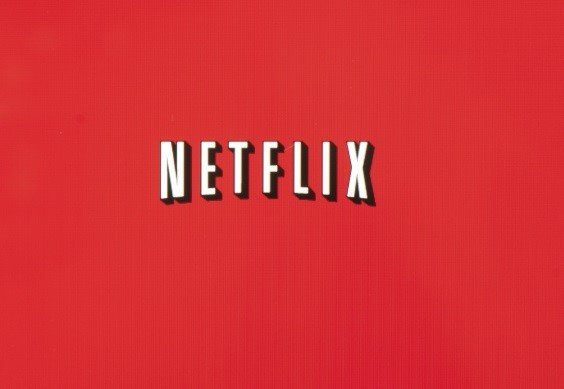If you have ever wondered whether your television experience could be better, the answer is – possibly. If you have already followed the tips listed below, then you can be confident that you are already getting the most out of your television.
If not, however, we invite you to play around with your television following the guides outlined below.
- Subtitle Modes
- Voice Control
- Remote Control Phones
- Adjust Your App Menu
- Sleep Timers
- Picture Settings
- Picture in Picture
- Bluetooth Headphone Support
Subtitle Modes
Most television apps on a smart TV have their own subtitle settings that can be activated after you select your movie or episode. Most cheap LED TVs also have the option to activate subtitles generated by the television itself.
Gone are the days of straining your ears over the background music or attempting to interpret a strange new accent. When you’re a master of subtitles, you’ll never miss another moment of dialogue.
There is also usually the option to change the size of the subtitles. This can be useful if you are a little short-sighted and need to make them bigger. Conversely, if you find subtitles useful, but also a bit distracting, you can make them smaller!
In addition, the subtitles option is not just great for those who are visually impaired, but also for people who are deaf.
If you’re looking to activate real-time subtitles on your television for use on normal TV licences, you will want to go into your televisions settings and activate ‘closed captioning’.
Voice Control
For those who suffer from muscle issues, voice control is an especially useful feature on a television – though it can be enjoyed by everybody.
With modern smart TVs, voice control is often an integrated setting that you can find in the settings. You may also have the option to connect your television to your resident virtual assistant, such as Alexa or Siri, which would also allow you to use your television through voice control.
Remote Control Phones
For those times when you lose an integral remote – don’t panic. There are plenty of apps available that can turn your smart phone into a remote, too! It might not be everyone’s preferred way to control their television, but at least you will still be able to use your television whilst you wait for a replacement.
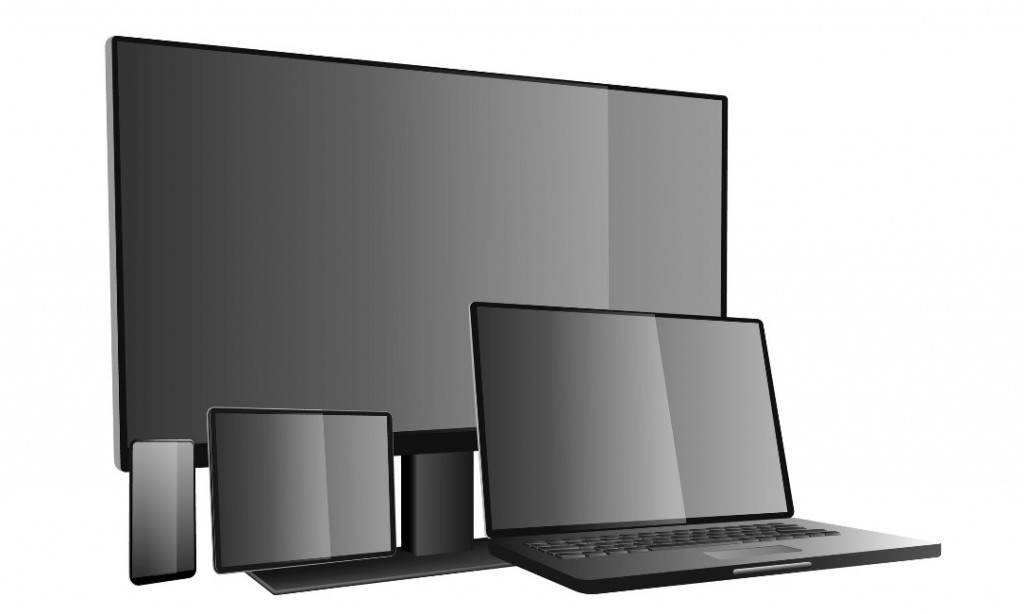
Adjust Your App Menu
If you use a smart TV, then you might have found that not all of the apps listed on the quick menu are to your tastes. If this is the case, then know that you can move them around in order to get your favourite apps and settings showing up near the front of the list. This will save you scrolling time when you just want to access your favourite streaming platform!
Sleep Timers
For those of you who keep a TV in the bedroom, then you might want to know about sleep timers! On Samsung’s smart TVs, you can find the option to set your television to automatically turn itself off after a certain time.
This is good practice if you regularly find yourself falling asleep with the television on, or if you simply can’t stand the blinking light of standby when you’re trying to get to sleep.

Picture Settings
Most people know how to reach the quick menu of picture settings from their remotes, but that’s only because it’s such a useful feature. By adjusting the picture quality at a whim, you can ensure that your television’s settings are best suited to the environment and lighting in your home.
For example, if it is a dark evening, pick cinema mode for a less intense but more atmospheric picture quality. Picture mode can be accessed from the ‘tools’ or ‘settings’ button on most smart TV remotes.
Picture in Picture
Some televisions will allow you to watch two programs at the same time on the same screen. This means that you can keep up with the news without sacrificing your football game. Not all televisions have this option, but it can be a handy option for sports fans.
Bluetooth Headphone Support
If you want to use your television late at night, you might worry a bit about the sound capacity. If this is you, then you want to buy some wireless Bluetooth headphones and sync them to your television. By adding your headphones as an alternative speaker output, you can continue to enjoy your television without disturbing others.

It’s true, most of these amazing features are smart television exclusives but fear not, for we have an amazing range of smart, QLED TVs available on our online store. Upgrade your television experience with us today.


 My Cart -
My Cart -