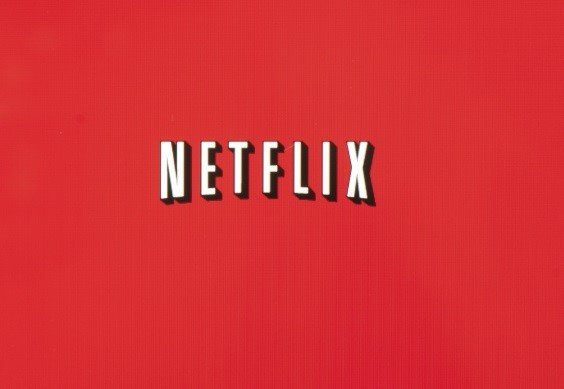Finding the right TV for your child’s bedroom can feel like a balancing act between usability, safety and your budget. Whether you’re looking for a cheap LED TV or a cheap smart TV, the right choice means they can enjoy entertainment and gaming in their bedroom, while you use TV parental controls to keep their viewing habits age appropriate.
Here’s everything you need to know about choosing the best TV for your child’s room and getting set up to make sure they’re kept safe.
Choosing the Best TV for Kids’ Rooms
When shopping for a TV for your child’s bedroom, affordability is often a key factor, especially if you have more than one bedroom to equip. LED TVs tend to offer excellent value for money, with sharp picture quality and energy efficiency while still staying in budget.
When you’re choosing a TV, size does matter. Depending on the size of the space and whether they’re into watching films, playing games or other activities will have an impact on the size you chose. You don’t want them to be straining their eyes or struggling to see the screen, nor do you want something that completely overwhelms the space.
Check out models with built-in streaming apps and free channels to make sure that there’s something they can watch. An intuitive interface is a must too, while kids are adaptable when it comes to tech, you want to make it easier for them to use when they want to.
Remember to think about durability and where the TV will be positioned. Kids can sometimes be rough on electronics, so look for sturdier models, warranties and placing them where they’re less likely to be knocked over.
Setting up TV Parental Controls
Once you’ve selected the right TV, the next step is making sure that what they view is appropriate and safe for them to watch. Modern TVs come with built-in parental control settings, allowing you to manage what your kids can access and when. Setting up these controls is essential for limiting exposure to inappropriate content and encouraging healthy screen habits.
How to Activate TV Parental Guidelines
- Find the parental control settings – on most smart TVs, this is located in the settings menu. Look for sections labelled “Parental Control” or “TV Parental Guidelines.”
- Set age restrictions – use the TV parental control features to block content above a certain age rating. For younger kids, restrict access to PG or U-rated shows.
- Create a PIN – set a PIN code to prevent your child from altering the settings.
- Limit screen time – some TVs allow you to set viewing schedules, ensuring your child doesn’t spend too much time in front of the screen.
- Use external apps – there are some third-party apps that can help you to keep an eye on viewing habits, and block anything that you don’t think is safe.
For a comprehensive guide on setting up smart TVs safely, check out resources from NSPCC and SafeSearchKids.
Choosing the Right TV for Your Family
Choosing an affordable and reliable TV for your child’s bedroom doesn’t have to be complicated. By prioritising safety features, ease of use and affordability, you can create a fun and secure entertainment space for your child.
Setting up TV parental controls is important for peace of mind and security, so don’t skip this step when you buy a TV for your child’s room. Browse our collection of affordable and ready to use cheap televisions to find the right fit for your family.


 My Cart -
My Cart -