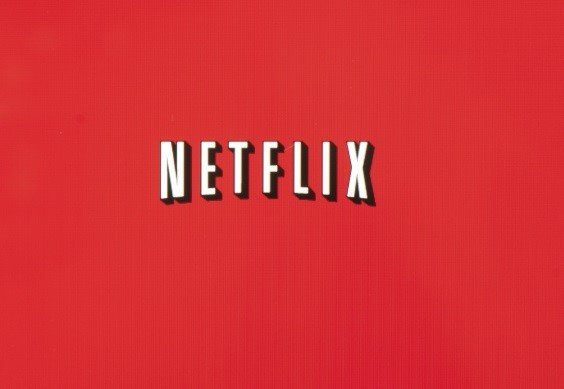Do you have children? If the answer is yes, you’ll know they love spending time in front of the TV, watching entertaining shows starring their favourite characters like Peppa Pig or Bluey. However, you’ll also know that sometimes TV time can become a little too much or, perhaps, the remote might accidentally select a non-age-appropriate program. It’s here that modern smart TVs’ parental controls come into play, becoming a must-have in any household with young viewers.
These controls not only help set boundaries but also reassure parents, offering a host of handy features to create a safe viewing environment for their children. Today, we’ll delve into the core of parental controls to understand the big difference they make!
Setting Viewing Restrictions for Age-Appropriate Content
Viewing restrictions are the best and most effective way to keep an eye on what your children are watching. It’s not a matter of being an overcontrolling parent; you want to be cautious! At the end of the day, you may be busy with dozens of other things, from work to chores, and you can’t be with your kids all the time to see what they’re watching on telly. So, smart TVs will do it for you!
Most models, including the latest OLED and QLED TVs, are now equipped with viewing restriction features, allowing you to specify age limits for the content that can be accessed. By doing so, you’ll know your kids are watching only programs and films suitable for their age group, reducing the risk of them stumbling upon any inappropriate material.
Setting these restrictions is usually very simple. You’ll typically find it in the settings menu under parental controls or security options. From there, you’ll have to select the preferred age rating and apply it across different apps and channels. This feature is great because it works without constant supervision in the background, so you don’t have to do anything else. And it’s an absolute win-win! Your kids have the freedom to watch their shows independently, and you maintain discrete control over what they see. What more could you ask?
Keeping Out the Unwanted with Content Blocking and Filtering
Alongside viewing restrictions, we find content blocking and filtering, which might sound the same, but they’re slightly different. While the first ones restrict content purely based on the viewers’ age, the second ones filter out specific types of content, like shows featuring violence, adult themes, or strong language. A show might be suitable for your child’s age in terms of plot, for instance, but maybe the lines or visuals are a little “too much”. So, you can often block out content based on ratings or even specific keywords, making sure your children only watch what’s suitable for them, especially when it comes to large streaming platforms.
Just like viewing restrictions, content blocking and filtering features can be set up from the parental controls menu. There, you can easily create a list of content to block or set up filters based on the rating system in your region. With these controls in place, you can rest assured that your kids are enjoying safe content!
Usage Time Limits to Manage Screen Time
How many times have you found yourself saying multiple times things like, “Come on, go do your homework!”, “Dinner’s ready!” or “Bedtime!”? We know how TV time can sidetrack children from their daily tasks and activities simply because they enjoy their programs a little too much sometimes. As we said earlier, you can’t be constantly with them, overseeing what they watch and for how long, so here come smart TVs to give you a hand. Monitoring how much time your kids spend in front of the television is just as important as the content they watch, and you can control this aspect.
This feature is a lifesaver for balancing screen time with other activities like homework, reading, or outdoor play. Setting usage time limits is usually very straightforward and entirely customisable based on your family’s habits. You can set daily or weekly limits, and some devices even allow you to set different limits for weekdays and weekends. When the time limit is reached, the TV will automatically turn off or lock so that your kids stick to the screen time rules you decided.
What Are They Watching? Monitoring Viewing History
Despite your attention and setting up all the useful parental control features, some inappropriate or simply not 100% appropriate content types might still sneak up on your children’s screen time. So, it might be handy to monitor their viewing history to keep an extra eye on what they’re up to. Maybe you thought a show was totally fine for them to watch, only to find out it included foul language or adult themes.
Most smart TVs have a built-in viewing history log, which is an extremely helpful feature that allows you to see a detailed record of what has been watched on the smart TV. This includes the titles of each show and film, the duration of viewing, and even the times when the content was watched. By regularly checking the viewing history, you can stay informed about your children’s viewing choices and address any concerns directly.
And it’s not just about possible negatives! This feature is useful for helping you understand your child’s preferences and interests so they can get recommendations on new shows or movies that align with their age and taste. Keeping an eye on viewing history is a proactive way to make sure that your children are watching what’s right for them and to help you stay engaged in their media consumption!
Time to Lock It Down: Password Protection for Settings
So far, so good. But how do you make sure these parental controls remain in place and effective? You need to use password protection settings to prevent your children from changing or ignoring the controls you’ve set up for them. By locking the settings menu with a strong password, you will allow only authorised users to modify the restrictions you’ve put in place.
All you have to do is create a PIN or password that will let you access and change any parental control settings. This extra layer of security ensures that your kids remain within the boundaries you’ve set, providing you with peace of mind and confidence.
Finding Peace of Mind with a TV from Cheap LED TVs
Make your children’s TV time safer with our smart TVs! At Cheap LED TVs, we sell the latest models equipped with handy control features that not only help keep your kids away from inappropriate content but also promote healthier TV habits. So, make the most of these tools, browse our cheap LED TVs and find the model that best suits your family’s habits. Do you have any questions? Need advice? Feel free to contact us! Our team will be happy to answer your questions and assist you as best they can.


 My Cart -
My Cart -