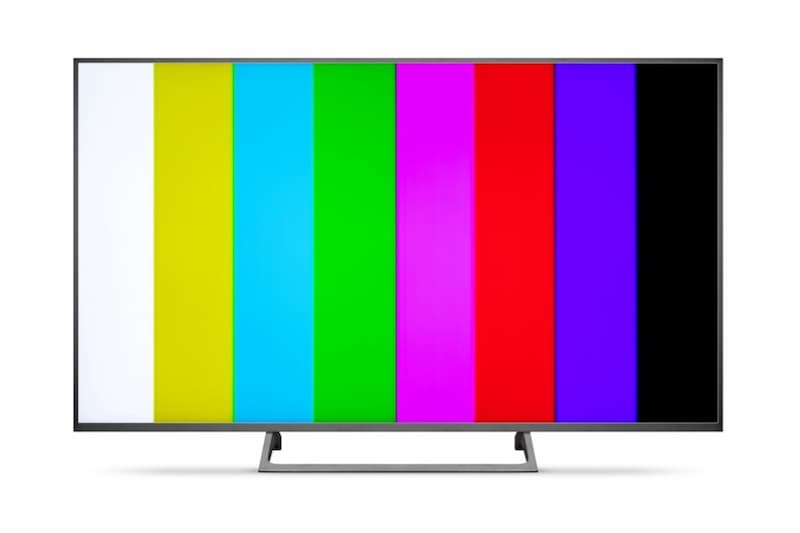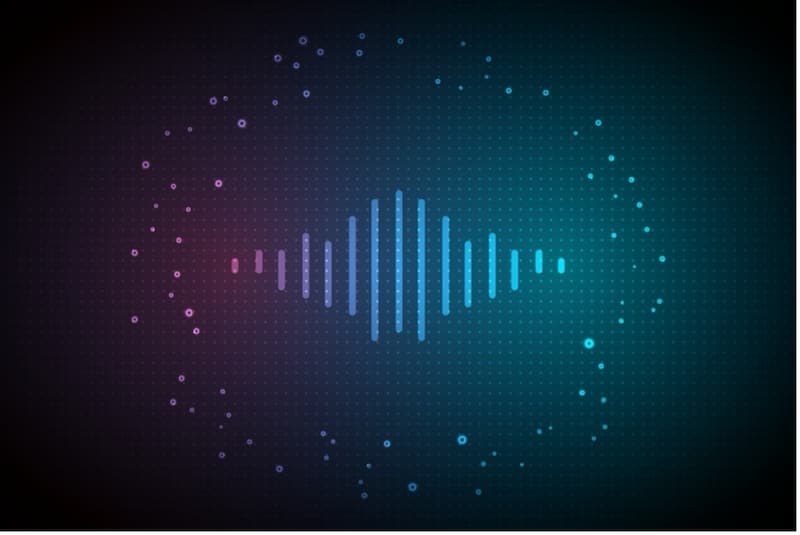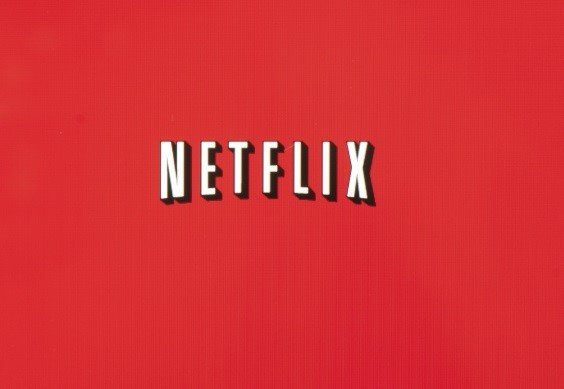Have you just got a new TV but don’t know how to make the most of it when it comes to picture and sound quality? Would you like to know all the secrets, tips, and tricks to set it up like a pro and enjoy your movies, games, and favourite shows to the fullest? Fret not—we’re here to help you! As TV experts, we know that mastering the art of picture and audio calibration entirely transforms your home entertainment experience for the better and takes it to a whole new level.
In this blog, we provide you with a handy guide tackling the main aspects you want to get right to deliver stunning visuals and immersive sound for an exceptional, completely tailored experience that rivals the cinema experience!
How To Master Picture Perfection: Brightness and Contrast
Brightness and contrast are the first two settings that make a huge difference in picture quality, and not just in modern 4K TVs; it truly goes for them all! These setups determine the overall clarity and depth of the images you see on screen, so they must be well-balanced.
Let’s start with brightness. If it’s too low, your picture will appear dark and difficult to see; if it’s too high, it may cause eye strain and wash out lighter areas. Try to strike a good balance where darker scenes remain detailed without appearing overly dim, and bright scenes pop without being blinding.
Then we have contrast. Of course, reaching a balance is crucial here as well. This setting controls the difference between the brightest and darkest parts of the image; increasing it makes colours more vibrant and images sharper, but cranking it too high leads to loss of detail in both shadows and highlights. Play around with contrast by considering your environment and find a setting that gets the best of both worlds while keeping the image dynamic and engaging. You’ll see what a difference it makes!
Vibrant Visuals? Get the Right Colour Settings
Colours are another central part if you want to benefit from your device’s most advanced technology, especially if you have an OLED TV or a QLED TV. Here, colour settings are fundamental to get right as they heavily impact the vibrancy and realism of your TV’s display! Our advice is to focus specifically on the following:
- Colour saturation. It determines the intensity of colours on the screen. Again, balance is key. When saturation is too low, colours may appear quite dull and lifeless, while when too high, they can result in oversaturation, making images look fake or plastic-like. You should aim for a setting that brings out the richness of colours without making them overwhelming.
- Colour temperature. It influences the tone of the image. Warmer temperatures add a reddish-yellow tint and a cosy atmosphere, while cooler temperatures lean towards blue, giving a crisper, more detached look. Aside from your tastes, when adjusting this setting, use the ambient lighting in your room as a reference to achieve a natural, pleasing appearance to improve your viewing experience.
Calibrating Sharpness and Clarity for Crystal-Clear Results
Achieving the perfect sharpness and clarity in your TV’s image can be tricky, but don’t worry; with the right adjustments, you will enjoy a crisp, detailed picture!
Sharpness regulates the edge definition of objects on the screen; make sure it’s not too much, or it’ll create a harsh, unnatural look with halos around objects, or too low, or you’ll have a blurry image. The secret here is finding a setting that enhances detail without over-sharpening, striking a balance between clarity and naturalness.
If you’re going for crystal-clear results, consider calibrating noise reduction in addition to sharpness. These will help reduce visual interference in your image, particularly in low-light scenes. While higher settings can smooth out graininess, they may also soften fine details; with careful calibration, you will enjoy a picture that’s sharp, clear, and free from distracting elements, bringing to life your favourite entertainment content like never before!
Balancing the Sound with Audio Equalisation
We know that picture quality often steals the spotlight, but we must not forget that the audio experience is equally essential if you want to immerse yourself in what you’re watching. Exploring your cheap smart TV‘s built-in audio presets, which offer quick adjustments to suit different types of content, such as films, music, games, or sports. These presets can improve dialogue clarity, boost bass for impactful sound effects, or create a balanced mix suitable for all-around viewing.
If you feel confident and are seeking more advanced setups, custom equaliser settings provide precise control over audio frequencies, allowing you to customise the sound to your preferences and room acoustics. Bass, midrange, and treble levels should be adjusted to achieve a balanced, natural sound that matches the on-screen action without overpowering or muddying the audio. Just experiment with different settings until you find what satisfies you most, bringing out the full richness and depth of your device’s sound.
Input Lag and Motion Settings: Fast-Paced Scenes Done Right
Have you ever experienced annoying disruptions in fast-paced action scenes or frantic gaming sessions? It’s probably because of input lag and motion settings, which heavily affect the responsiveness and smoothness of your TV’s display.
Input lag refers to the delay between pressing a button on your remote or controller and seeing the corresponding action on the screen. It’s then important to minimise input lag for a more responsive, fluid experience, making gameplay or movie-watching sessions better.
Motion settings, instead, include motion interpolation or blur reduction, helping reduce motion blur and judder for a smoother viewing experience, particularly with fast-moving content like sports or action content. However, be cautious when using aggressive motion smoothing settings! Sometimes, they result in unnatural “soap opera” effects, altering the look of the content. Try to fine-tune these settings as best as you can to strike a balance between reducing blur and maintaining the natural motion of the picture; only by doing so will you enjoy your content at its fullest and without frustrating interruptions!
Upgrade Your Home Entertainment Setup with Cheap LED TVs
Now that we’ve equipped you with the most useful tips and tricks to set up a modern television like a pro, there’s only one thing left for you to do: get one! If you wish to replace your old TV and buy one of the most innovative models on the market to elevate your viewing experience, there’s no need to spend a fortune.
With our unbeatable prices and fantastic quality, you will enjoy the latest TV technology at Cheap LED TVs. Explore our cheap LED TVs today and discover a world of outstanding entertainment right in your own home. Have questions or need assistance? Don’t hesitate to contact us! Our team is here to help you find the TV of your dreams.


 My Cart -
My Cart -